- Snapchat was launched in 2011 by co-founders Evan Spiegel, Bobby Murphy, and Reggie Brown.
- Snapchat has over 200 million monthly active users.
- Snapchat introduced its first augmented reality Lenses in 2015.
- Snapchat introduced its “Stories” feature in 2013.
- In 2018, Snapchat introduced the “Snap Map” feature which allowed users to share their location with friends.
- Snapchat also has a “Discover” section which features news, articles, and other content from media partners.
- Snapchat has a wide range of filters, lenses, and effects which can be used to customize photos and videos.
- Snapchat introduced “Snapcash” in 2014, allowing users to send and receive money instantly.
- Snapchat has a “Memories” feature that allows users to save and share their favorite snaps.
- Snapchat introduced “Spectacles” in 2016 – sunglasses with a built-in camera that allows users to instantly upload snaps to their stories.
- Snapchat has a “Snapstreaks” feature that allows users to track how many days in a row they’ve snapped with a friend.
- Snapchat’s “Geofilters” allows users to add special overlays to their snaps depending on their location.
How to Take SNAP
Taking a Snap on Snapchat is easy! Open the Snapchat app and click the circle button at the bottom of the screen to take a photo. You can adjust the settings on the left side of the screen, like the timer and flash. When you're ready, press and hold the circle button to take your photo. You can also record videos by pressing and holding the circle button for a few seconds. When you're done, tap the arrow button at the bottom right to save your Snap.
How to CHAT
Here are some tips on how to chat on Snapchat:
- Open the Snapchat app and select the person you want to chat with from your friend list.
- Type your message in the chat box and hit the send button.
- To send an image or video, select the camera icon in the chat box.
- To add an emoji or sticker, tap the smiley face icon in the chat box.
- To start a video or voice call with a friend, tap the video call or phone call icon.
How to Set STORIES
Stories are a great way to share your experiences on Snapchat with your friends and followers.
- To create a Story, take a photo or video and tap the "Send To" option at the bottom of the screen.
- Then, select "My Story" from the options.
- This will add the photo or video to your Story and people will be able to view it for 24 hours.
- You can also add text, stickers, and more to your Story.
What is SPOTLIGHT in Snapchat
SPOTLIGHT on Snapchat is a new feature that lets you share your Snaps with the world. It’s like a public story, where your Snaps can be seen by anyone in your country. To use SPOTLIGHT, simply tap the SPOTLIGHT button in the Capture screen and create a new Snap. After you’re done, tap the SPOTLIGHT button again to post it. Your Snap will then be visible to everyone in your country who has Snapchat.
What is MAP in Snapchat
MAP in Snapchat stands for "My Snap Map" which is a feature that allows you to see the location of your friends on a map. To use it, open the Snapchat application, then tap the "Bitmoji" icon in the top right corner. You will then see a map with icons of your friends' Bitmoji - if they have enabled the feature. You can pan and zoom around the map to find your friends. If you tap on a friend's icon, you can see more information about their location.
What is MEMORIES
MEMORIES in Snapchat is a feature that allows you to store your Snaps and Stories in a private album. This album can be accessed at any time, even after your Snaps and Stories have disappeared from your Story or the app. You can also choose to save your Snaps and Stories to your phone's camera roll. It's a great way to keep your most cherished memories safe and accessible!
FRIENDSHIP PROFILE on Snapchat
My name is [your name] and I'm looking to make some new friends on Snapchat. I'm a very outgoing person who loves to learn and explore new things. I'm a great listener and I'm always up for a good conversation. I'm also a huge fan of music, movies, and books so if you have any recommendations I'm all ears! Feel free to send me a message if you would like to chat or get to know me better!

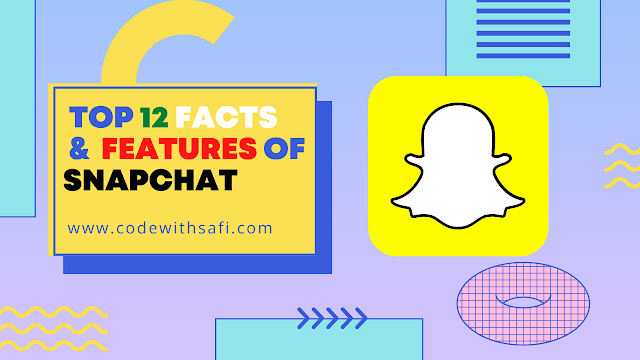



0 Comments